In today’s digital world, businesses need more than just traditional marketing to attract and retain…

AI Automation for Beginners: Where to Start
Table of Contents
Understanding AI Automation
Artificial Intelligence (AI) automation is transforming the way businesses and individuals handle repetitive and complex tasks. By integrating AI-powered tools and algorithms, organizations can improve efficiency, reduce errors, and optimize workflows. AI automation is not just for large corporations—it’s becoming increasingly accessible to small businesses, freelancers, and even personal users.
Why AI Automation Matters
The world is rapidly evolving towards automation. Businesses are looking for ways to cut costs, increase productivity, and stay competitive. AI automation allows companies to do more with less by handling mundane tasks, analyzing vast amounts of data, and making intelligent decisions in real-time.
Who Can Benefit from AI Automation?
- Business Owners: Automate repetitive tasks, improve efficiency, and scale operations.
- Freelancers: Save time on administrative work and focus on high-value projects.
- Students & Professionals: Leverage AI for research, writing, and productivity.
- Developers & IT Teams: Streamline processes and enhance software automation.
2. What is AI Automation?
Defining AI and Automation
AI refers to the simulation of human intelligence in machines. Automation, on the other hand, involves using technology to perform tasks without human intervention. When combined, AI automation uses smart algorithms to enhance automation by making decisions, analyzing data, and adapting to new scenarios.
How AI and Automation Work Together
- Traditional Automation: Follows pre-defined rules to complete tasks.
- AI-Powered Automation: Uses machine learning and data analysis to adapt and improve over time.
- Example: A chatbot that responds to customer queries using AI-generated responses instead of simple predefined scripts.
Common Misconceptions About AI Automation
- AI Will Replace All Jobs: AI automates tasks, but it also creates new job opportunities.
- AI is Too Complicated for Beginners: Many no-code AI tools make automation accessible to everyone.
- AI is Only for Big Businesses: Even small businesses and individuals can benefit from AI-powered tools.
3. Benefits of AI Automation
Increased Efficiency and Productivity
AI automation handles repetitive tasks faster and more accurately than humans. This frees up time for employees to focus on more strategic work.
Cost Savings for Businesses
By automating tasks, companies can reduce labor costs and operational expenses. AI also minimizes errors that could lead to financial losses.
Improved Accuracy and Reduced Human Errors
AI automation ensures consistency and reduces mistakes caused by human fatigue, oversight, or bias.
Scalability and Flexibility
AI automation allows businesses to scale operations without proportionally increasing costs. Companies can process more orders, analyze more data, and handle customer interactions effortlessly.
4. Getting Started with AI Automation
Identifying Repetitive Tasks
The first step in AI automation is recognizing tasks that can be automated. Some common examples include:
- Data entry and processing
- Email responses and scheduling
- Social media posting
- Customer support interactions
Setting Clear Goals for Automation
Before implementing AI, define your objectives:
- Do you want to save time?
- Improve customer experience?
- Reduce costs?
Clear goals help select the right AI tools and measure success.
Choosing the Right AI Tools
There are various AI-powered automation tools available, ranging from simple no-code solutions to advanced AI-driven platforms. Some popular options include Zapier, UiPath, and Microsoft Power Automate.
5. Types of AI Automation
Rule-Based Automation vs. AI-Powered Automation
- Rule-Based Automation: Works on fixed conditions (e.g., “If X happens, do Y”).
- AI-Powered Automation: Learns from data, adapts, and improves decision-making over time.
Robotic Process Automation (RPA)
RPA involves using bots to mimic human actions on computers. It is widely used in industries for repetitive tasks like data entry, report generation, and order processing.
Machine Learning and AI-Based Automation
Machine learning-powered automation adapts and improves over time, making it useful for complex tasks like fraud detection, personalized recommendations, and natural language processing.
6. Popular AI Automation Tools
AI automation tools vary based on use cases, complexity, and ease of use. Here are some beginner-friendly tools to get started with:
Zapier: No-Code Automation
Zapier is a popular no-code automation tool that connects different apps and automates workflows. With Zapier, users can create “Zaps” that trigger actions based on predefined conditions.
- Best for: Automating tasks between different apps (e.g., Gmail, Slack, Google Sheets).
- Example Use Case: Automatically saving email attachments to Google Drive.
UiPath: Robotic Process Automation (RPA)
UiPath is an RPA tool that automates rule-based tasks, such as data entry, processing invoices, and updating databases.
- Best for: Business process automation.
- Example Use Case: Extracting data from invoices and inputting it into an accounting system.
Microsoft Power Automate: Business Workflow Automation
Microsoft Power Automate allows users to create workflows that automate business processes. It integrates well with Microsoft Office 365.
- Best for: Automating tasks within Microsoft applications.
- Example Use Case: Automatically generating reports and sending them via email.
OpenAI’s GPT: AI-Powered Content Creation
OpenAI’s GPT models power AI-driven content generation, chatbots, and virtual assistants.
- Best for: Automating content creation and customer interactions.
- Example Use Case: Generating marketing copy or chatbot responses.
7. AI Automation in Different Industries
AI automation is transforming multiple industries by enhancing efficiency and reducing operational costs.
AI in Healthcare
- Medical Diagnosis: AI can analyze medical scans and detect diseases faster than human doctors.
- Patient Support: Chatbots assist patients by answering health-related queries.
- Administrative Tasks: Automating appointment scheduling and medical record management.
AI in Marketing and Customer Support
- Chatbots: AI-driven chatbots provide 24/7 customer service.
- Email Marketing: AI tools optimize email campaigns and personalize customer interactions.
- Social Media Automation: AI schedules and posts content at optimal times.
AI in Finance and Accounting
- Fraud Detection: AI identifies suspicious transactions.
- Automated Bookkeeping: AI tools assist in managing expenses and financial reporting.
- Risk Assessment: AI predicts financial risks and trends.
AI in Manufacturing and Logistics
- Predictive Maintenance: AI detects machinery issues before failures occur.
- Supply Chain Optimization: AI automates inventory management.
- Quality Control: AI-powered inspection systems detect product defects.
8. Challenges of AI Automation
While AI automation offers many benefits, it also presents several challenges.
Integration Challenges
Many businesses struggle to integrate AI with existing systems. Compatibility issues can slow down implementation.
Ethical Concerns and Bias in AI
AI systems can be biased if trained on unbalanced data. Ethical concerns include:
- Discrimination in AI decision-making.
- Privacy concerns regarding data collection.
Security and Privacy Issues
AI automation relies on data, which raises cybersecurity risks. Data breaches and unauthorized access can compromise sensitive information.
9. How to Learn AI Automation
Online Courses and Certifications
Many platforms offer AI automation courses for beginners, such as:
- Coursera (AI for Everyone by Andrew Ng)
- Udemy (AI and Automation Courses)
- edX (Harvard’s AI courses)
Books and Tutorials for Beginners
- AI Superpowers by Kai-Fu Lee
- Hands-On Machine Learning with Scikit-Learn, Keras, and TensorFlow by Aurélien Géron
Hands-On Practice and Experimentation
- Try no-code automation tools like Zapier.
- Experiment with RPA tools like UiPath.
- Use OpenAI’s GPT for content automation.
10. Future of AI Automation
Trends and Emerging Technologies
AI is evolving with advancements in:
- AI-powered autonomous systems
- Hyperautomation (combining AI, RPA, and analytics)
- AI-driven decision-making in businesses
AI and the Future of Work
AI will not replace all jobs but will reshape roles. Employees will need to adapt by learning AI skills.
Preparing for an AI-Driven Future
- Stay updated with AI trends.
- Learn automation skills.
- Experiment with AI tools.
11. Conclusion
AI automation is transforming businesses, making tasks more efficient, and improving productivity. Whether you’re an entrepreneur, freelancer, or business professional, AI tools can help automate mundane tasks and enhance decision-making. By learning about AI automation and exploring available tools, beginners can start integrating AI into their workflows with ease.
12. FAQs
1. How much coding knowledge do I need for AI automation?
It depends on the tool. No-code platforms like Zapier require no programming, while AI development may need Python or other coding skills.
2. What are some beginner-friendly AI automation tools?
Zapier, UiPath, Microsoft Power Automate, and OpenAI’s GPT are great starting points.
3. Is AI automation expensive to implement?
It varies. Many AI automation tools have free or affordable pricing plans, making them accessible for individuals and small businesses.
4. How can AI automation improve small businesses?
AI can automate tasks like customer support, scheduling, and data management, helping small businesses save time and reduce costs.
5. What are the risks of AI automation?
Security, ethical concerns, and potential job displacement are some risks. Businesses need to implement AI responsibly and ethically.
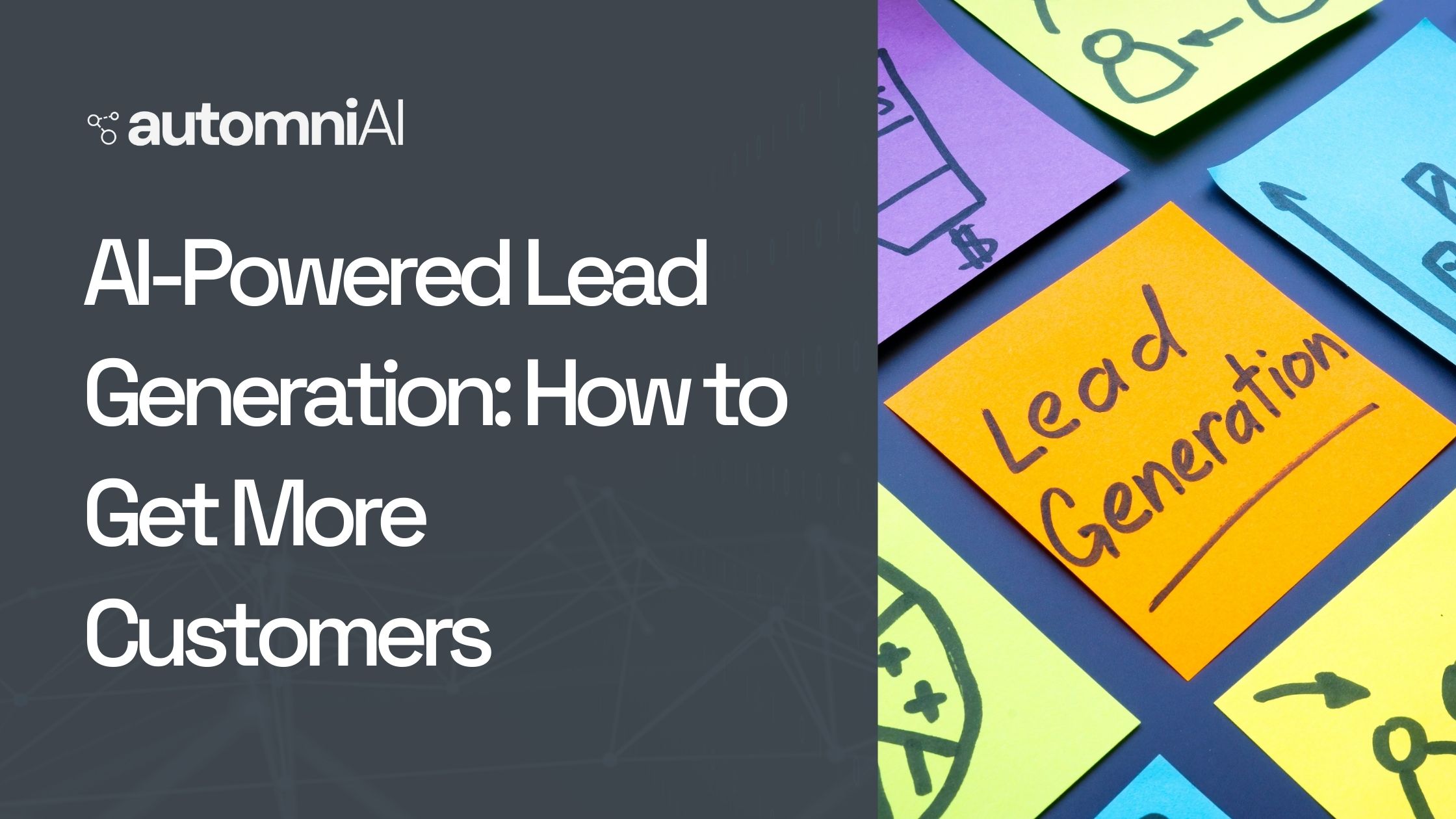
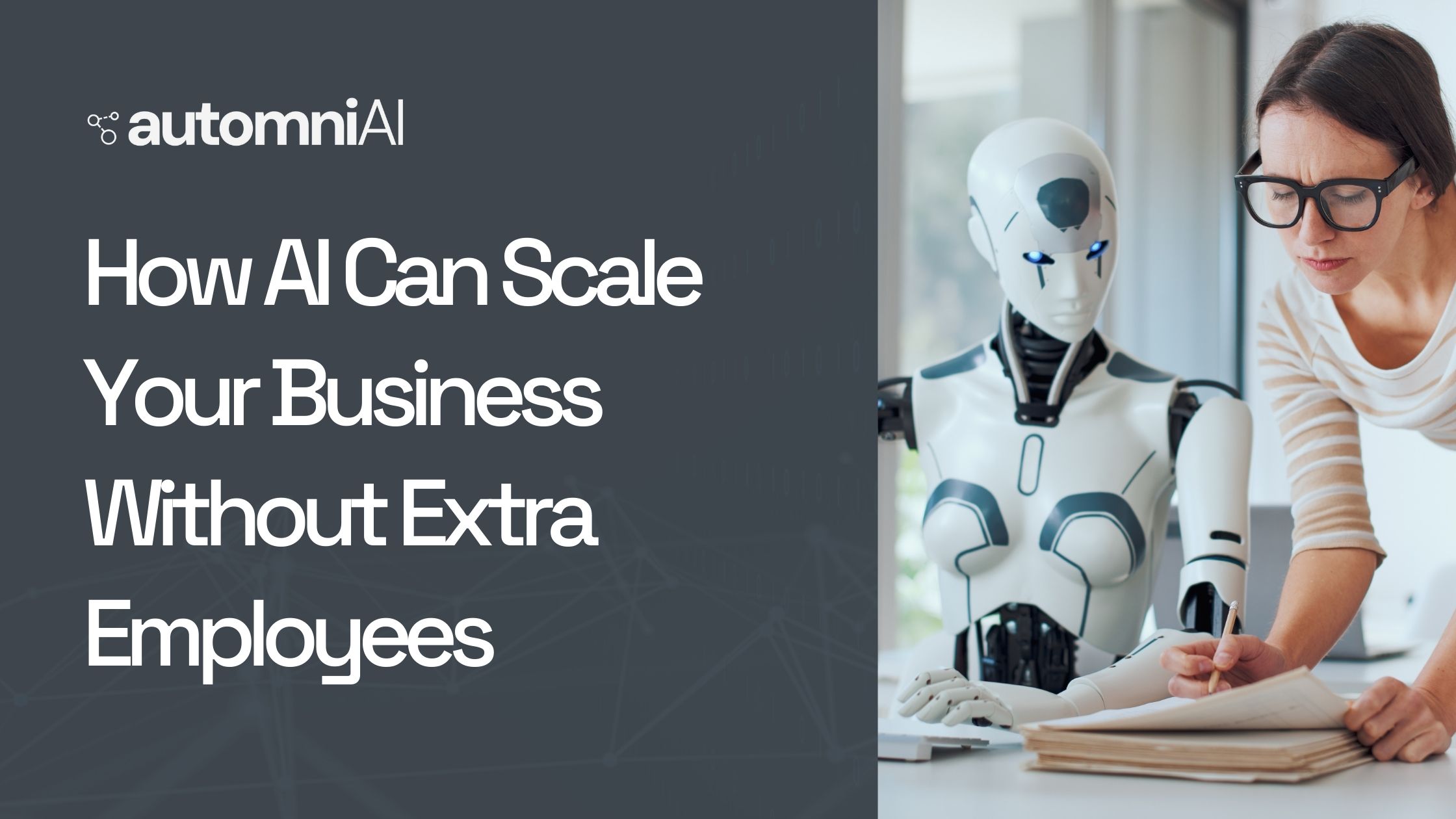
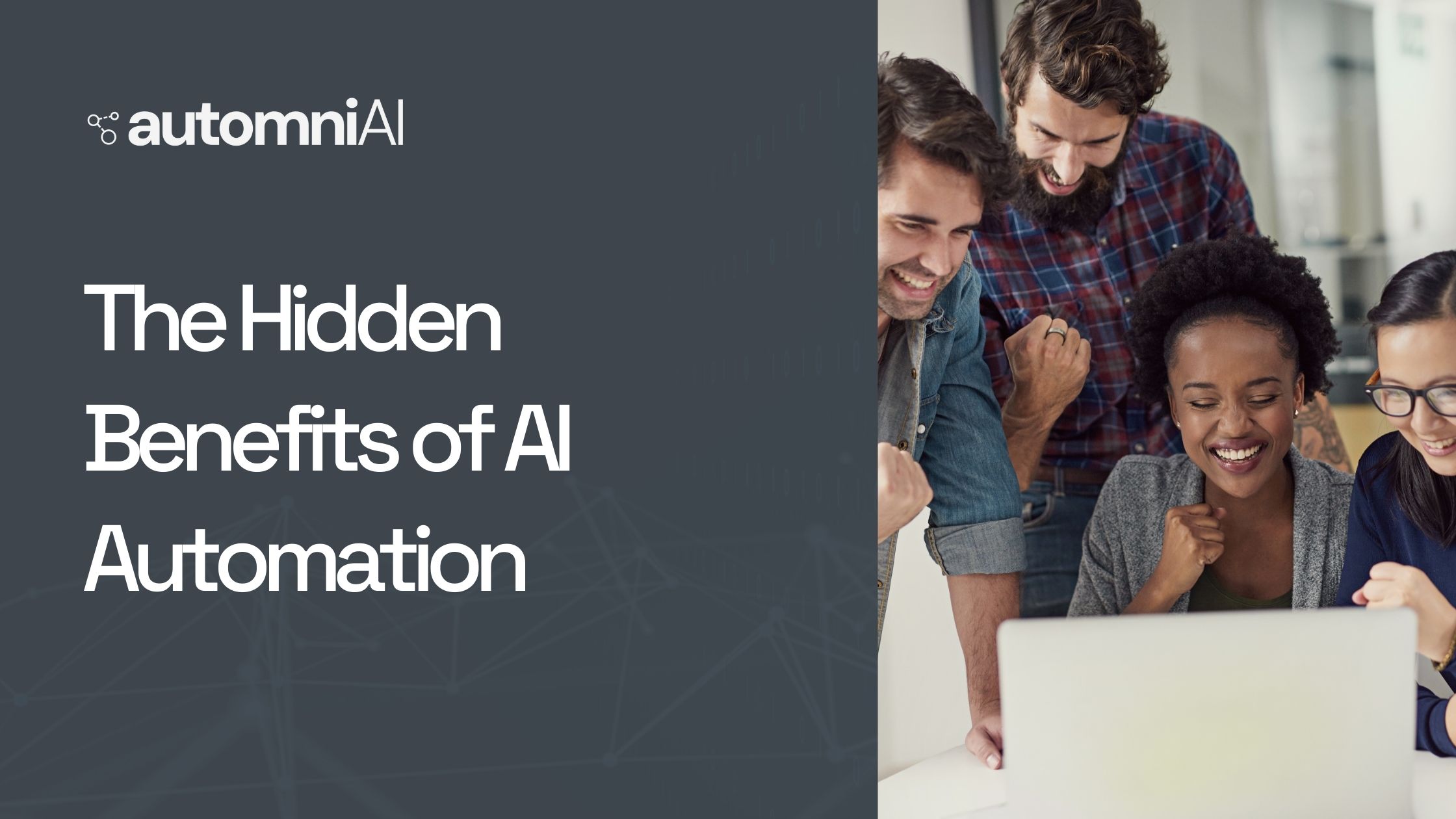
Comments (0)