In today’s digital world, businesses need more than just traditional marketing to attract and retain…
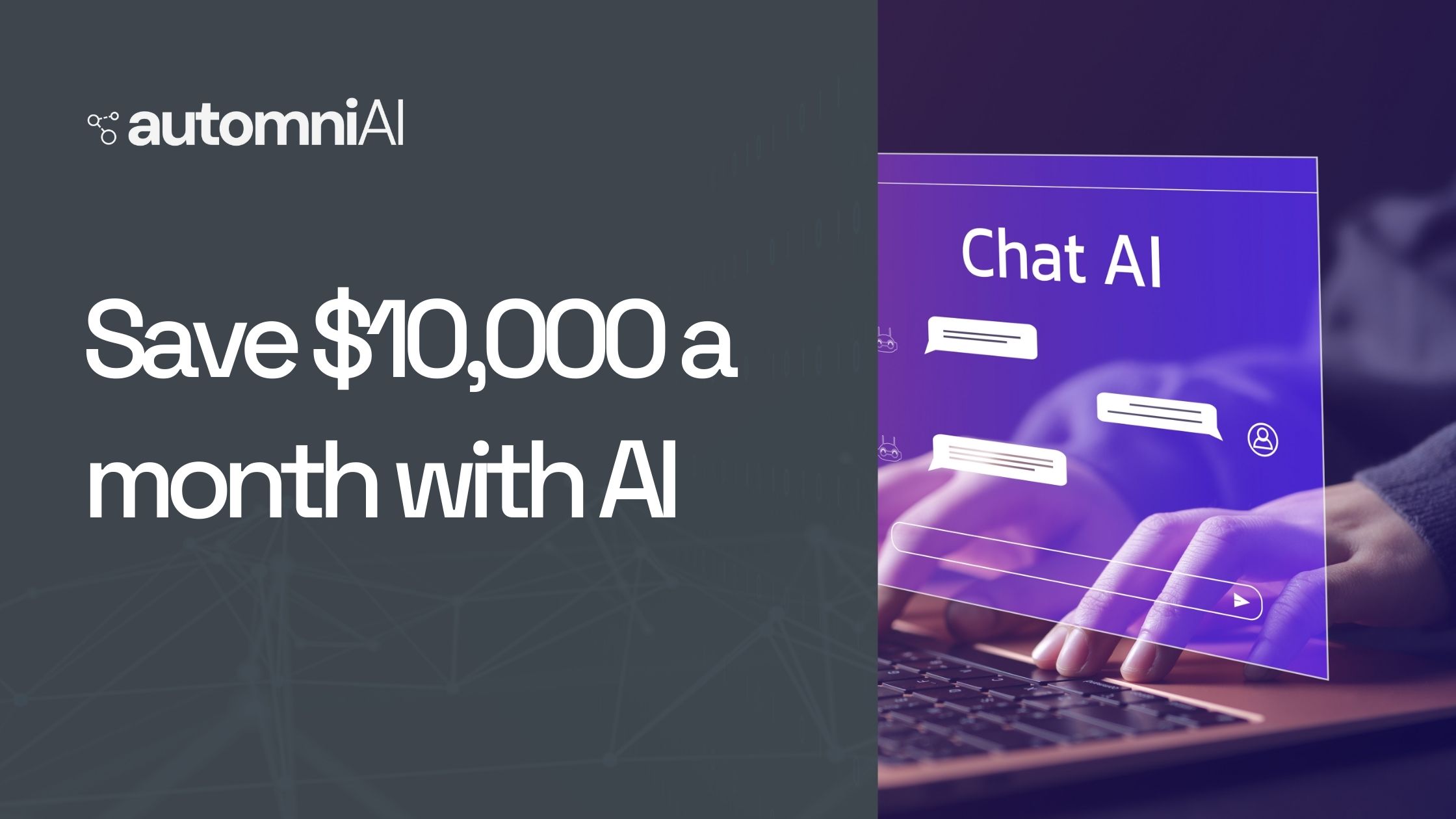
How to Save $10,000 a Month with AI Automation for Your Business
Table of Contents
Running a business is no easy task—there are countless moving parts to manage, from customer service to accounting and marketing. If you’ve been looking for ways to cut costs and increase efficiency, AI automation might just be your new best friend. But can AI really help you save $10,000 a month? Absolutely. By automating repetitive tasks, improving accuracy, and streamlining workflows, businesses are discovering huge savings.
What Is AI Automation?
AI automation refers to the use of artificial intelligence technologies to perform tasks without human intervention. These tasks include everything from scheduling appointments and processing invoices to managing marketing campaigns. By leveraging machine learning and data analytics, AI can not only perform tasks faster but also improve their accuracy over time.
Why Is AI Automation Important for Businesses?
Here’s the deal: Time is money. Every hour spent on repetitive manual work is an hour that could’ve been used to grow your business. AI automation reduces costs by minimizing labor, eliminating errors, and speeding up processes. It’s like having an extra employee who never sleeps or takes a day off—except it’s cheaper, faster, and doesn’t need coffee breaks.
Identifying Cost-Saving Opportunities
Before diving headfirst into automation, you need to identify where your business is leaking money. Let’s explore key areas where AI can make a big difference.
Streamlining Repetitive Tasks
Think about how much time your team spends on repetitive tasks like data entry, email sorting, or scheduling. With AI-powered tools, these tasks can be completed in seconds. For example, tools like Zapier connect your apps to automate workflows, saving your team hours every week.
Reducing Manual Errors and Rework
Mistakes can be costly, especially when it comes to accounting or order fulfillment. AI systems don’t just work faster than humans—they’re also more accurate. By reducing errors, you save money on rework and customer complaints, which adds up over time.
Optimizing Resource Allocation
AI helps you put your resources to better use. For instance, instead of hiring more employees for routine work, you can reassign existing staff to focus on tasks that require creativity or critical thinking. This not only cuts costs but also boosts productivity.
Key Areas to Implement AI Automation
Where should you start with AI automation? Let’s take a look at the most impactful areas of business automation.
Customer Support and Chatbots
If your business handles customer inquiries, chatbots can save you thousands of dollars. AI chatbots like ChatGPT or Drift can handle common customer questions 24/7, reducing the need for a large support team while enhancing customer satisfaction.
Marketing and Lead Generation
AI tools like HubSpot and Marketo can automate email campaigns, social media posts, and lead scoring. By targeting the right audience with personalized messages, you not only save time but also improve conversion rates.
Accounting and Financial Management
From invoicing to payroll, AI-powered accounting tools like QuickBooks or Xero can handle financial tasks with ease. These tools reduce human error and ensure your finances are always in order.
Inventory and Supply Chain Management
AI systems like SAP and Oracle can predict inventory needs, optimize supply chains, and prevent stockouts or overstocking. This ensures you’re not wasting money on excess inventory or expedited shipping costs.
Choosing the Right AI Tools
The market is flooded with AI tools, so how do you choose the right one for your business?
Evaluating Features and Benefits
Start by listing your business needs. Do you need help with customer service, marketing, or accounting? Compare tools based on their features, pricing, and ease of use. Look for software that integrates with your existing systems to avoid compatibility issues.
Popular AI Automation Tools for Small and Large Businesses
- Customer Support: Intercom, Zendesk AI, ChatGPT
- Marketing: Mailchimp, HubSpot, Hootsuite
- Accounting: QuickBooks, FreshBooks, Expensify
- Operations: Zapier, Monday.com, Trello
Calculating the ROI of AI Automation
Automation isn’t just about saving time—it’s about seeing a tangible return on your investment.
Measuring Direct and Indirect Savings
Direct savings come from reducing labor costs, while indirect savings stem from improved efficiency and fewer errors. For example, a chatbot can handle 100 inquiries in the time it takes a human to handle 10, reducing the need for extra hires.
Tracking Time Saved Through Automation
Time is a resource you can’t buy back. By tracking the hours saved through automation, you’ll see how AI frees up your team to focus on high-value tasks. This leads to better performance across the board.
Real-Life Examples of Businesses Saving with AI
Case Study 1: AI in E-commerce
An online store implemented an AI chatbot to handle customer service inquiries, cutting labor costs by 40%. By automating their email marketing campaigns, they also increased sales by 20%.
Case Study 2: AI in Service-Based Businesses
A marketing agency used AI to automate repetitive tasks like reporting and lead scoring. This saved them 15 hours a week per employee, equating to $10,000 in monthly savings.
Steps to Save $10,000 a Month Using AI Automation
Achieving substantial cost savings with AI automation isn’t just about plugging in a tool and letting it run. It’s a strategic process. Here’s a step-by-step guide to ensure your business gets the most out of AI.
Step 1: Conducting a Cost Analysis
Start by assessing your current costs. Break down expenses by category: labor, resources, errors, and inefficiencies. Identify areas where you’re spending too much due to manual processes or redundant tasks. For example, if you’re overstaffed in customer service but struggling with response times, this might be a prime area for automation.
Tools like Microsoft Power BI or Tableau can help you analyze your data effectively. Once you know where your money is going, you can calculate how much you stand to save by automating specific processes.
Step 2: Mapping Out Automation Opportunities
Not all tasks are suitable for AI automation. Focus on repetitive, time-consuming tasks that don’t require human creativity or judgment. Some examples include:
- Data entry and processing
- Customer service FAQs
- Scheduling and appointment reminders
- Payroll processing
Create a flowchart of your operations to pinpoint where AI could be introduced to streamline processes. For instance, if order processing takes too long, an AI system can handle it from start to finish, ensuring orders are accurate and timely.
Step 3: Testing and Scaling Automation Systems
Start small by testing AI tools in one department or process. Monitor their performance and measure the results—did the tool save time? Was the accuracy improved? If the test is successful, scale the system to other areas of your business.
For example, after implementing an AI-powered chatbot for basic customer queries, you could expand its role to handle more complex issues or integrate it with your CRM for personalized responses. The key is to scale gradually and ensure every system works seamlessly before moving on.
Challenges of Implementing AI Automation
AI automation is powerful, but it’s not without its challenges. Being prepared for these hurdles will help you navigate them more effectively.
Initial Investment Costs
AI tools and systems often require an upfront investment, which can be daunting for small businesses. However, this cost is usually offset by long-term savings. To ease the burden, consider starting with affordable tools or exploring subscription-based pricing models.
Resistance from Employees
It’s natural for employees to worry that AI might replace their jobs. Address these concerns early by showing your team how automation can make their work easier, not obsolete. For example, instead of spending hours on mundane tasks, employees can focus on creative or strategic projects.
Ongoing Maintenance and Upgrades
AI systems aren’t “set it and forget it.” They require regular updates to stay relevant and effective. Whether it’s upgrading software, training new algorithms, or integrating additional features, you’ll need to factor in ongoing maintenance costs and time.
Tips for a Smooth Transition to AI Automation
Switching to AI automation doesn’t have to be disruptive. These tips will help you integrate AI into your business seamlessly.
Training Your Team
Your employees are your greatest asset, and they need to feel empowered to work alongside AI. Provide hands-on training and workshops to help them understand how the technology works. This will not only boost their confidence but also ensure that they can use AI tools effectively.
Starting Small and Scaling Gradually
Rome wasn’t built in a day, and your automation strategy doesn’t need to be either. Start by automating one or two processes, gather feedback, and make adjustments before expanding to other areas. This incremental approach reduces risk and ensures smoother implementation.
Partnering with AI Experts
If you’re new to AI, consider partnering with consultants or AI service providers. They can guide you in choosing the right tools, setting up systems, and troubleshooting issues. A little expert advice can save you time and money in the long run.
Future Trends in AI Automation for Businesses
AI is evolving at a breakneck pace, and staying ahead of the curve can give your business a competitive edge. Here are some trends to watch.
AI-Powered Predictive Analytics
Predictive analytics uses AI to forecast future trends based on historical data. Businesses can use this technology to predict customer behavior, optimize inventory, and plan marketing campaigns. It’s like having a crystal ball for your business.
Advanced AI for Personalized Marketing
AI is becoming increasingly adept at delivering personalized experiences. Tools like Dynamic Yield and Optimizely use AI to analyze customer behavior in real-time, offering tailored product recommendations and targeted ads that boost engagement and sales.
Autonomous AI Systems
Imagine a system that not only performs tasks but also learns and adapts independently. Autonomous AI is set to revolutionize industries by handling complex operations without constant human input, from self-driving vehicles to automated factories.
AI automation isn’t just a tech trend—it’s a game-changer for businesses looking to cut costs, increase efficiency, and stay competitive. By identifying opportunities for automation, choosing the right tools, and taking a strategic approach, you can save $10,000 (or more) every month. While challenges like initial costs and employee resistance exist, they’re far outweighed by the benefits of improved productivity and accuracy.
The key is to act now. AI isn’t the future—it’s the present. Start small, measure your results, and scale up. Your business—and your bottom line—will thank you.
FAQs
How much does AI automation cost to implement?
The cost of AI automation varies depending on the tools and systems you choose. Entry-level tools can cost as little as $50 per month, while more advanced solutions might require an upfront investment of several thousand dollars.
Can small businesses afford AI automation?
Absolutely. Many AI tools are designed with small businesses in mind, offering affordable pricing plans and scalable features. Start with basic automation and expand as your budget allows.
What are the best AI tools for beginners?
Some beginner-friendly AI tools include Zapier for workflow automation, QuickBooks for accounting, and HubSpot for marketing. These tools are user-friendly and require minimal technical expertise.
How can I ensure AI won’t replace my employees?
The goal of AI is to assist employees, not replace them. Focus on using AI to handle repetitive tasks so your team can spend more time on strategic and creative work. Communicate this clearly to your employees to reduce concerns.
How long does it take to see results from AI automation?
You can see results almost immediately for tasks like data entry or customer service. For more complex implementations, it may take a few months to fully realize the benefits and savings.
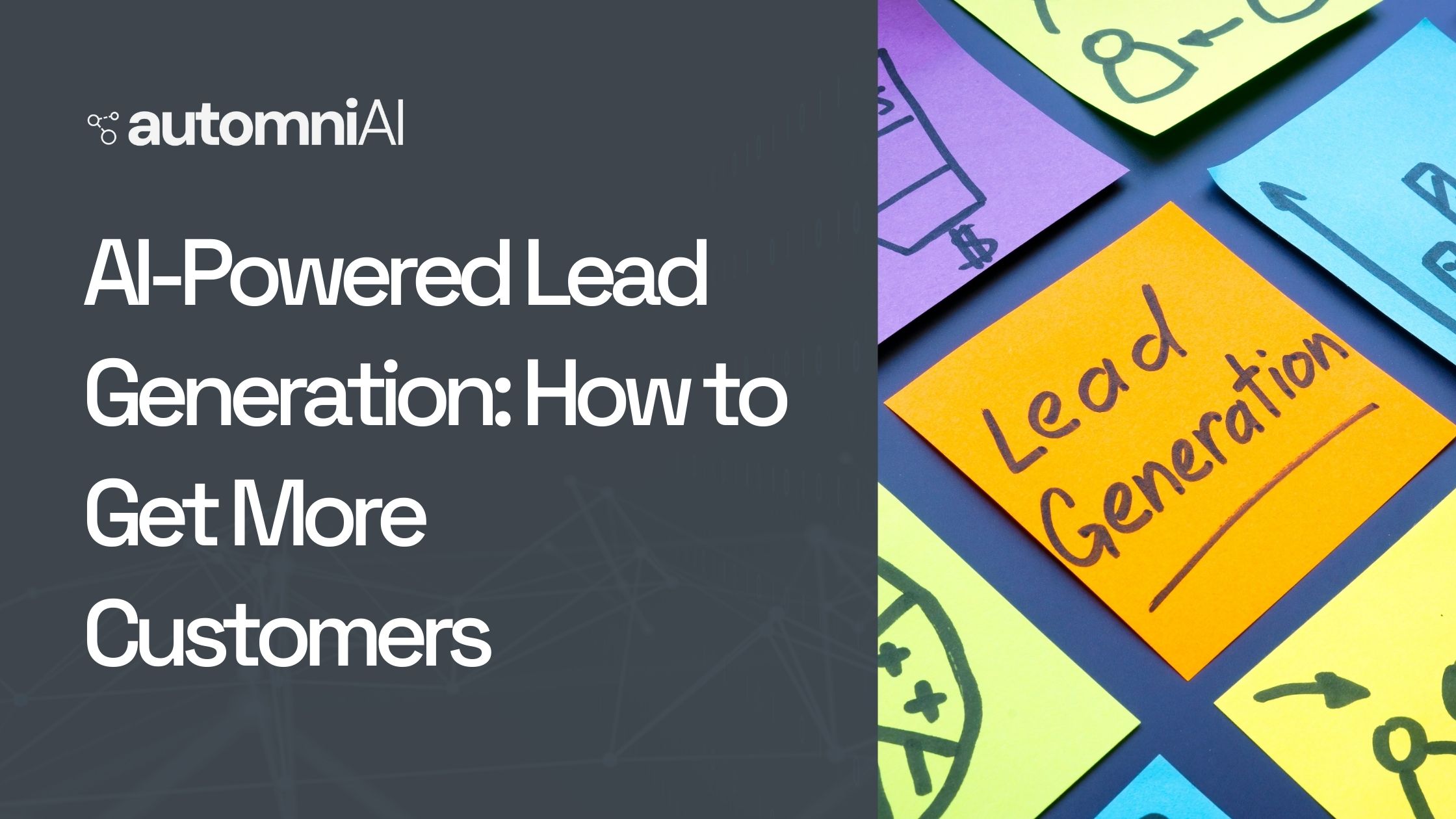
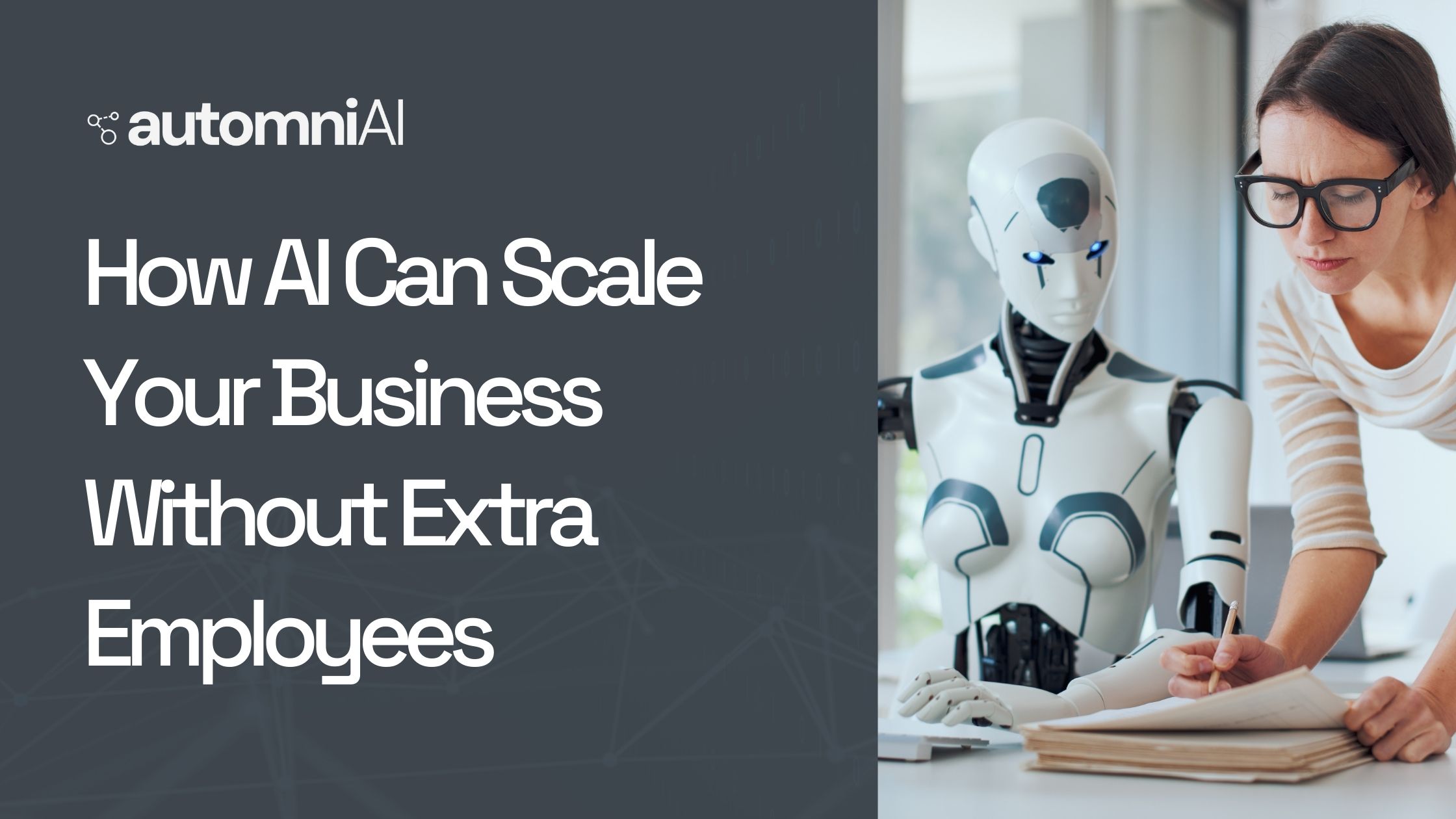
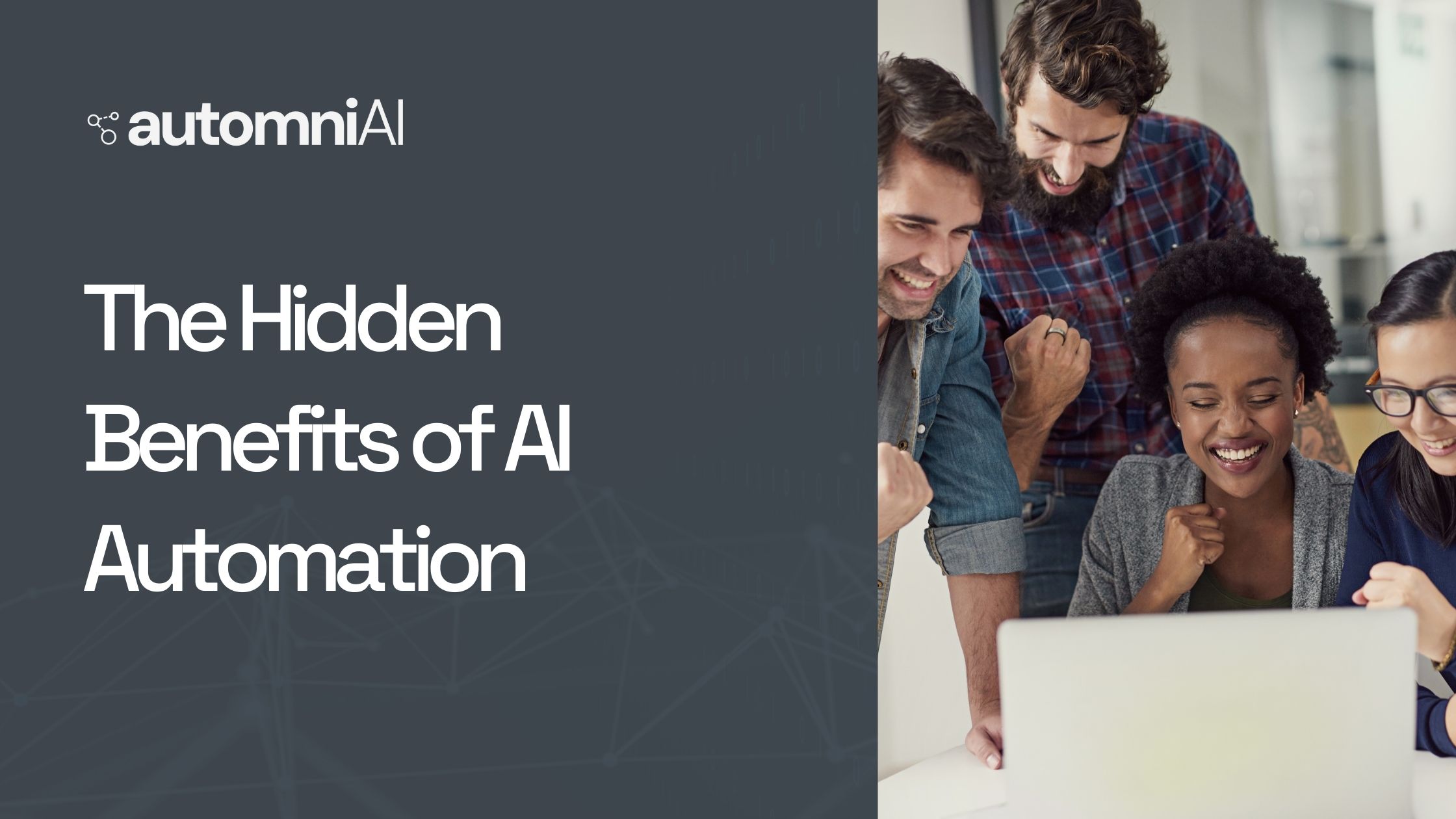
Comments (0)